Programming with Arduino IDE : Challenges
Hello Selena,
Here are some Arduino coding challenges for you. You can pick any one or more of the challenges. I'm available today to help troubleshoot, and we'll talk about your results on Monday at 11am.
Challenges:
- Take user input from the keyboard to change the color of an RGB LED.
https://www.arduino.cc/en/Tutorial/BuiltInExamples/SwitchCase2
- Create an array of 255 distinct values (bonus if the numbers are meaningful in some way).
https://www.arduino.cc/reference/en/language/variables/data-types/array/
- Tell if a user's input was even or odd.
https://www.tutorialspoint.com/arduino/arduino_arithmetic_operators.htm
- Take a diameter of a circle from the user and return the circumference as a decimal (e.g. 8.56930).
https://www.arduino.cc/reference/en/language/variables/data-types/float/
- BONUS: Make code that generates abstract ASCII art/drawings in the serial monitor!!
https://en.wikipedia.org/wiki/ASCII_art https://manytools.org/hacker-tools/convert-images-to-ascii-art/
Good luck!
Jonah
1. Take user input from the keyboard to change the color of an RGB LED. (switchCase2)
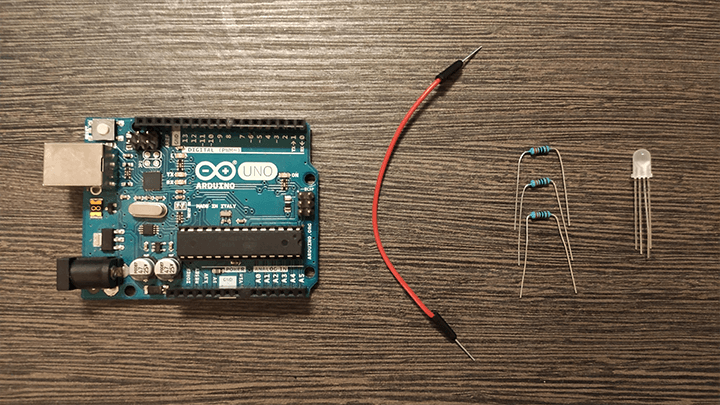
The circuit is composed of :
- 1 * Arduino Uno
- 1 * LED RGB
- 3 * 220 Ohms resistors
- 4 * jump wires
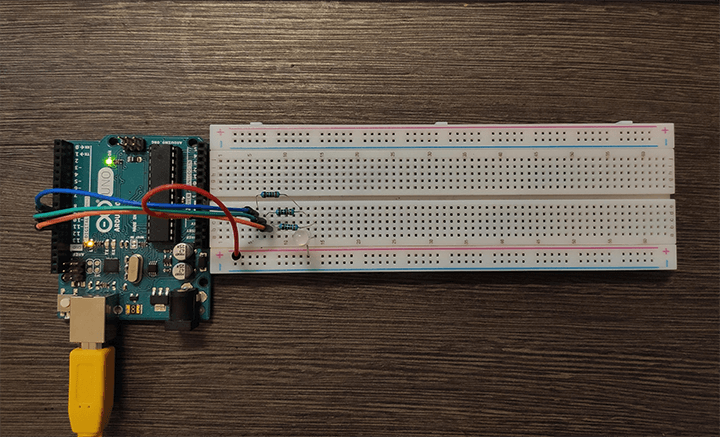
note : the RGB LED is linked to the 5V pin (the mistake that partially caused the following bug as I thought it was a common cathode RGB LED)
Question about the RGB LED : how to differentiate common anode or common cathode ?
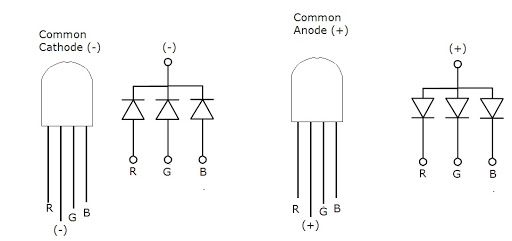
- Code part, based on the SwithCase2 example provided with the Arduino IDE :
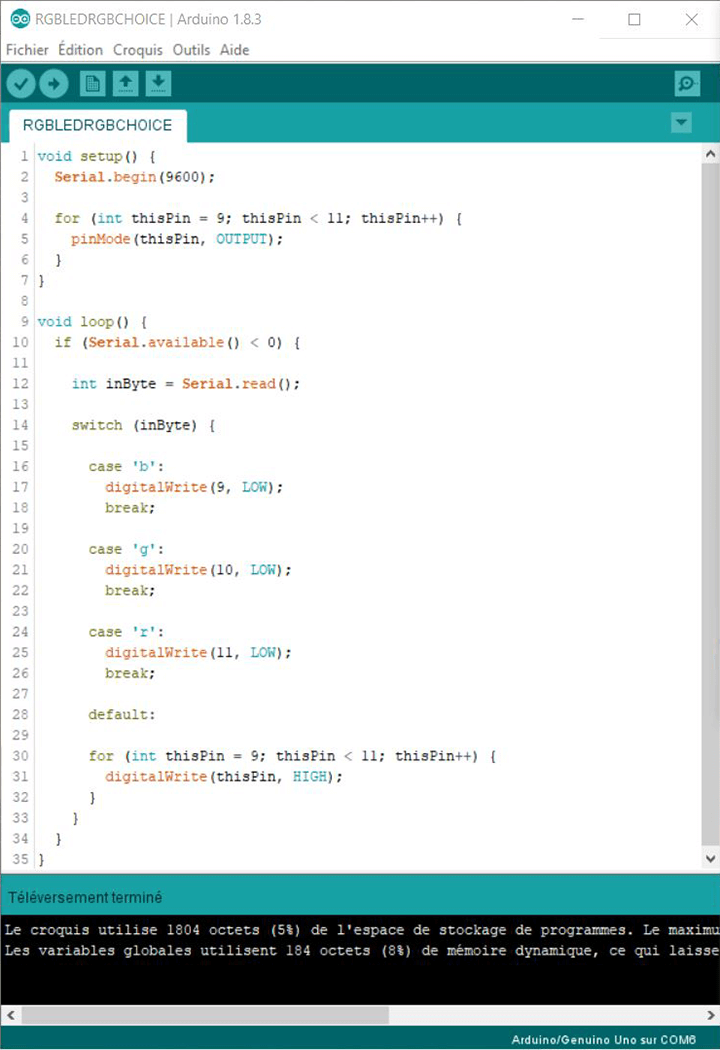
After compiling this sketch, nothing is happening in the breadboard area, but the rx led switching on and off as the board receives commands I type in the serial monitor.
There is an error I don't undertand, so I go to the "First thing first option" : I set up the SwitchCase2 circuit with 3red LED of 5mm and 3220 Ohms resistors to apprehend what should happen when it is working.
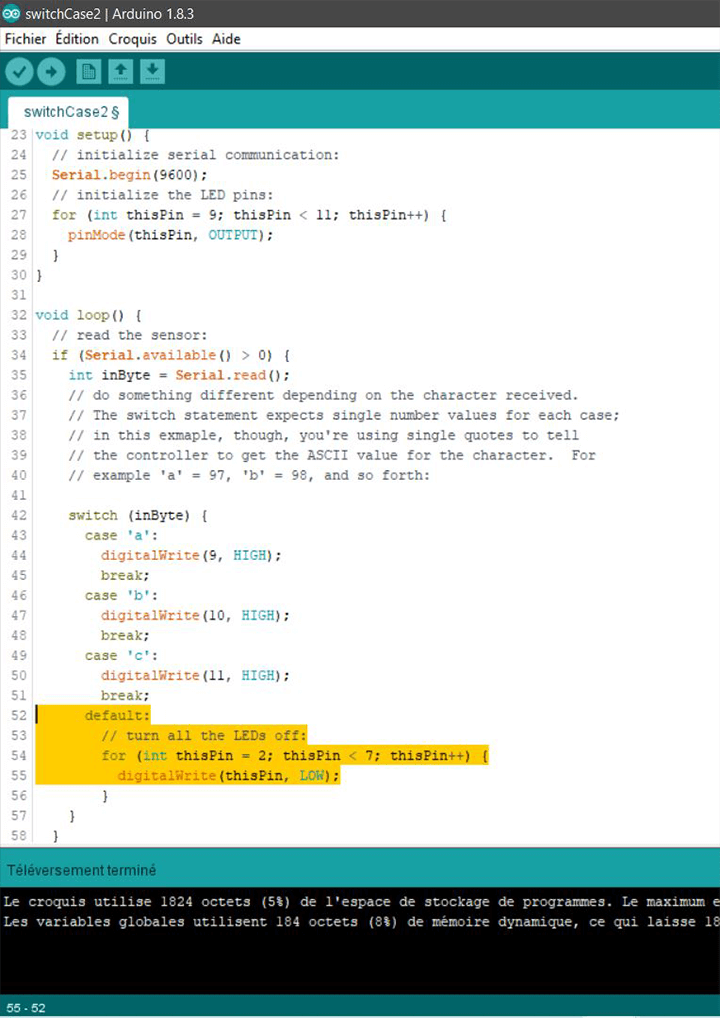
- I changed the original led pins to the pins 9, 10, and 11, and linked the ground pin on the Arduino board instead of the 5V pin. The sketch is partially working : LEDs are switching on, but are not switching off.
- Instead of the "default" case, i added another case named "d" in order to switch off the LEDs :
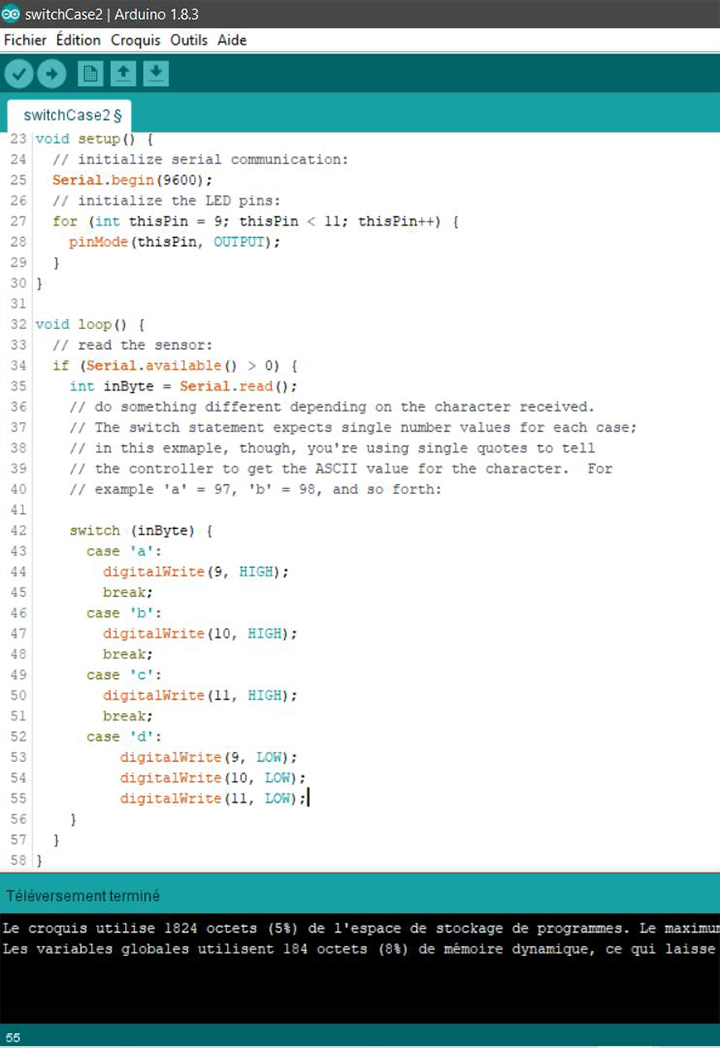
case 'd':
digitalWrite(9, LOW);
digitalWrite(10, Low);
digitalWrite(11, LOW);
- After this, the LEDs were switching off while entering "d" on the serial monitor.
- Then I gave the RGB LED another try :
- The sketch is working (with the ground linked and not the voltage), but the red light of the RGB LED is way more weaker than the blue and the green lights; why ?
note for display improvement : some stability is needed, and the keyboard on which I am typing the "proof commands" is missing from the field of view.
2. Create an array of 255 distinct values (bonus if the numbers are meaningful in some way). (Array)
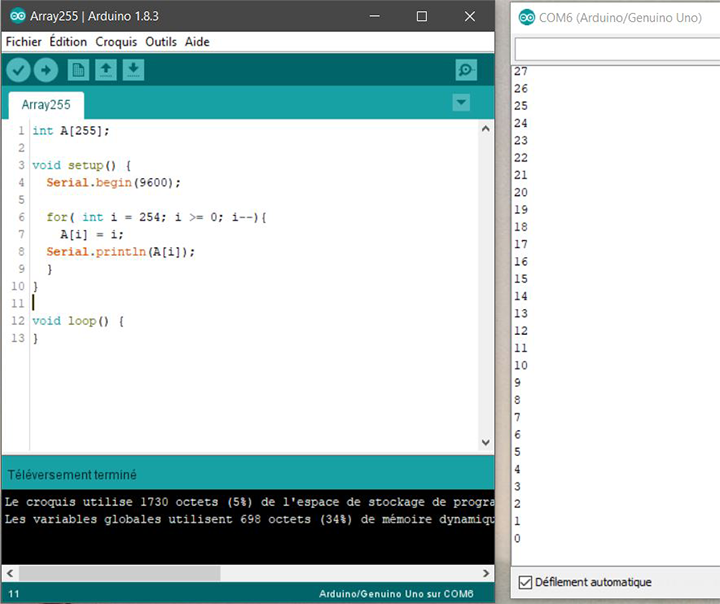
int A[255]; //create an array composed of 255 elements
void setup() {
Serial.begin(9600); //initialize the serial monitor
for( int i = 254; i >= 0; i--){ //initialize a variable "i" which the value decrements until it reaches 0.
A[i] = i; //define an element of the array as "i"
Serial.println(A[i]); //display the array in the serial monitor
}
}
void loop() {
}
- It ends with a zero instead of beginning at zero, isn't it meaningful ?
3. Tell if a user's input was even or odd. (Arduino arithmetic operators)
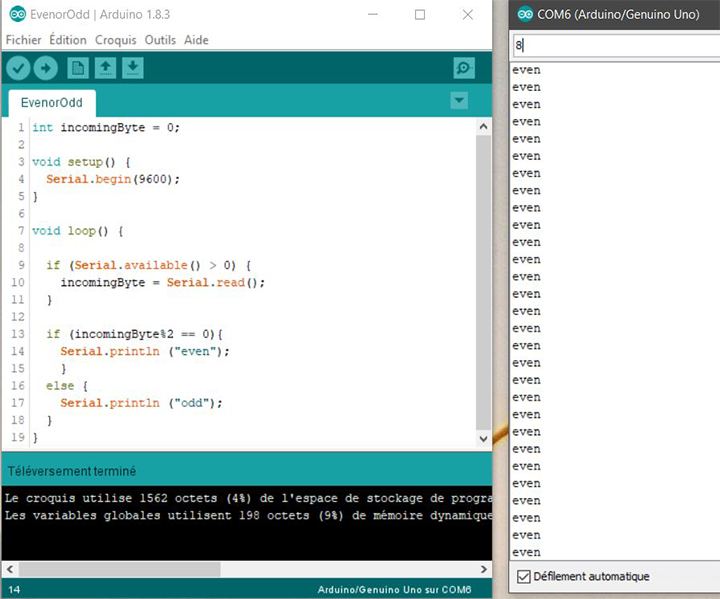
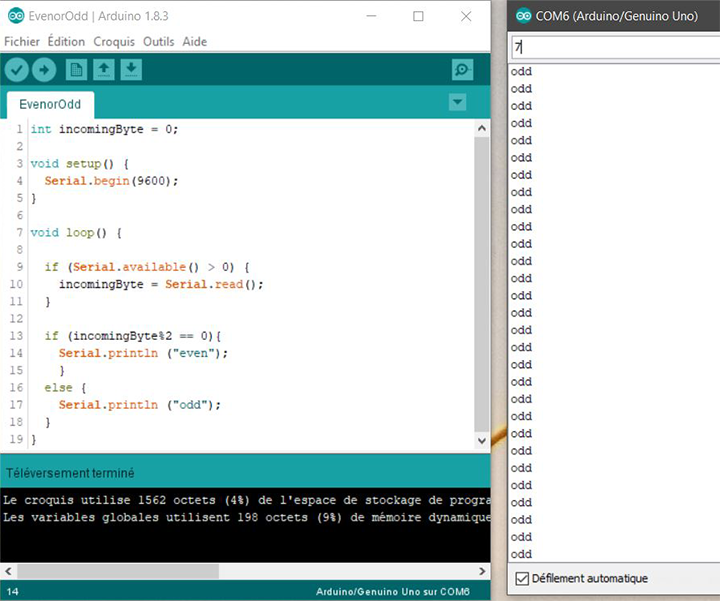
int incomingByte = 0; //Create a variable for the data input
void setup() {
Serial.begin(9600);
}
void loop() {
if (Serial.available() > 0) { //read the sensor
incomingByte = Serial.read();
}
if (incomingByte%2 == 0){ //if the number read is divisible by two
Serial.println ("even"); //it is an even number
}
else { //otherwise
Serial.println ("odd"); //the value remaining means it is an odd number
}
}
4. Take a diameter of a circle from the user and return the circumference as a decimal (e.g. 8.56930). (Float)
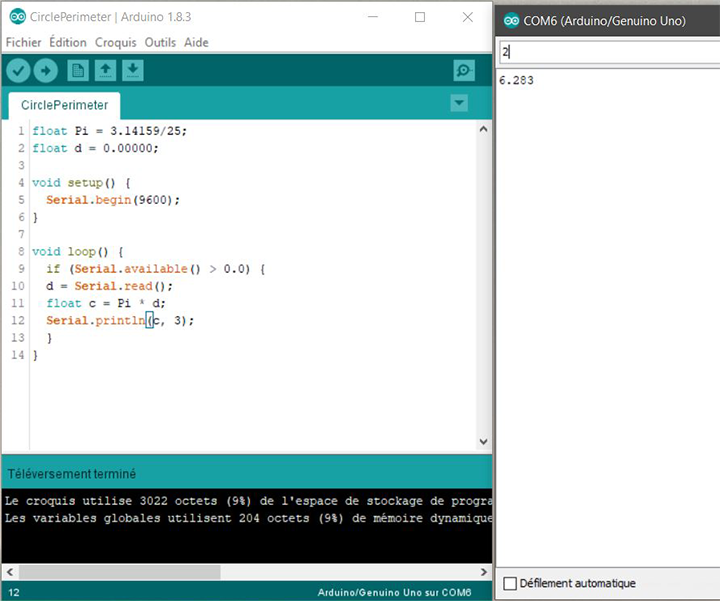
float Pi = 3.14159/25; //Create a variable Pi
float d = 0.0; //Creat a variable "d" as diameter
void setup() {
Serial.begin(9600);
}
void loop() {
if (Serial.available() > 0.0) {
d = Serial.read();
float c = Pi * d; //Create "c", Circonference is equal to Pi x diameter
Serial.println(c, 3); //print the result on the monitor, with 3 digits after the comma.
}
}
- note : To create Pi and obtain a right result, I had to divide Pi by 25, but I don't know why or what caused this. Is that normal ?
The Serial.read() is receiving Ascii characters : In ASCII, 0 is equivalent to 48 in decimal value. 2 is equivalent to 50, etc. (more info here : http://www.asciitable.com/) To solve this problem this line was added :
d = Serial.read() -48;
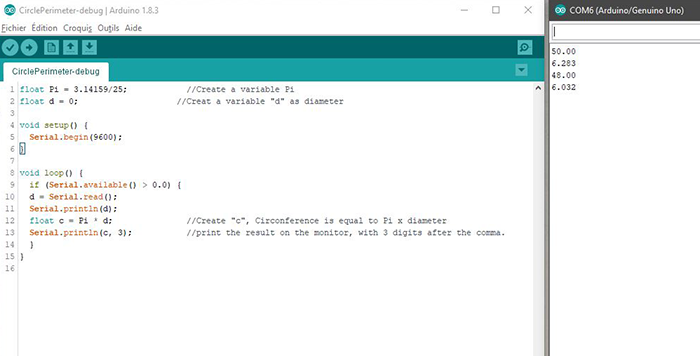
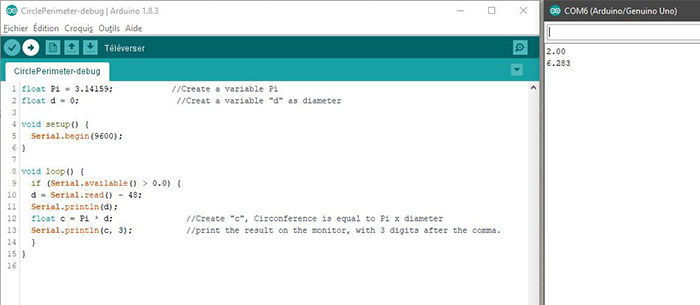
5. BONUS: Make code that generates abstract ASCII art/drawings in the serial monitor!!
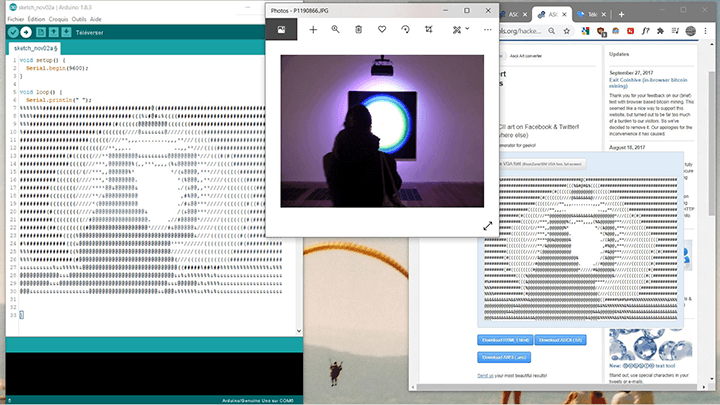
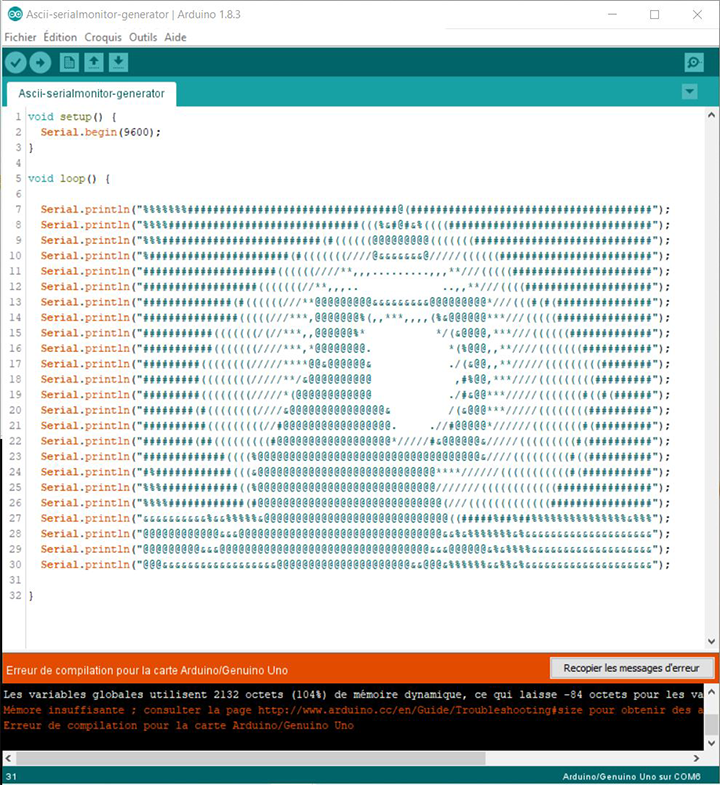
- The error occuring : "Les variables globales utilisent 2132 octets (104%) de mémoire dynamique, ce qui laisse -84 octets pour les variables locales. Le maximum est de 2048 octets".
- I removed lines 29 and 30 to regain storage space. (maybe a barbaric way ?)
- I used Screenpresso software to obtain the video screenshot. The sketch is working, but could probably work better.